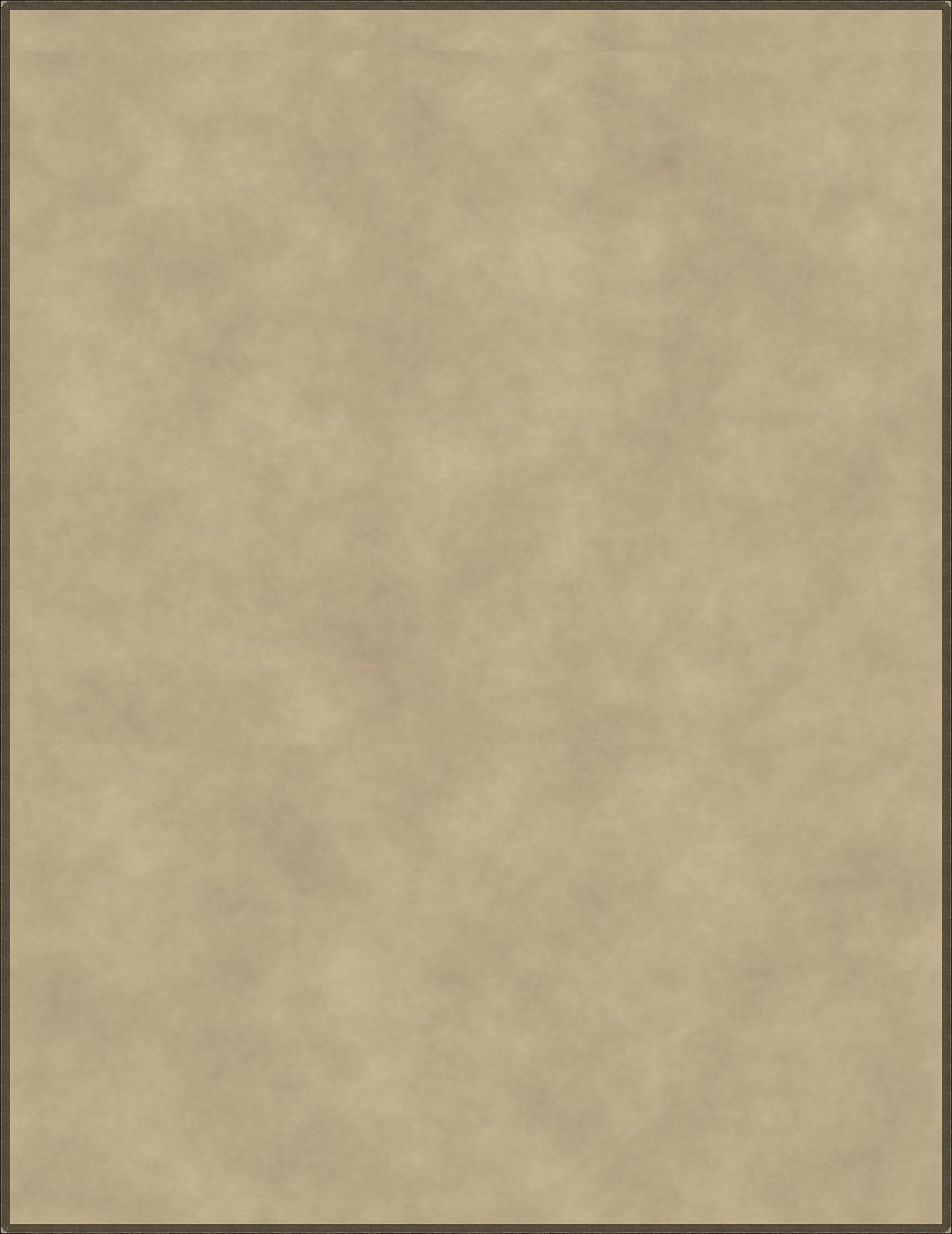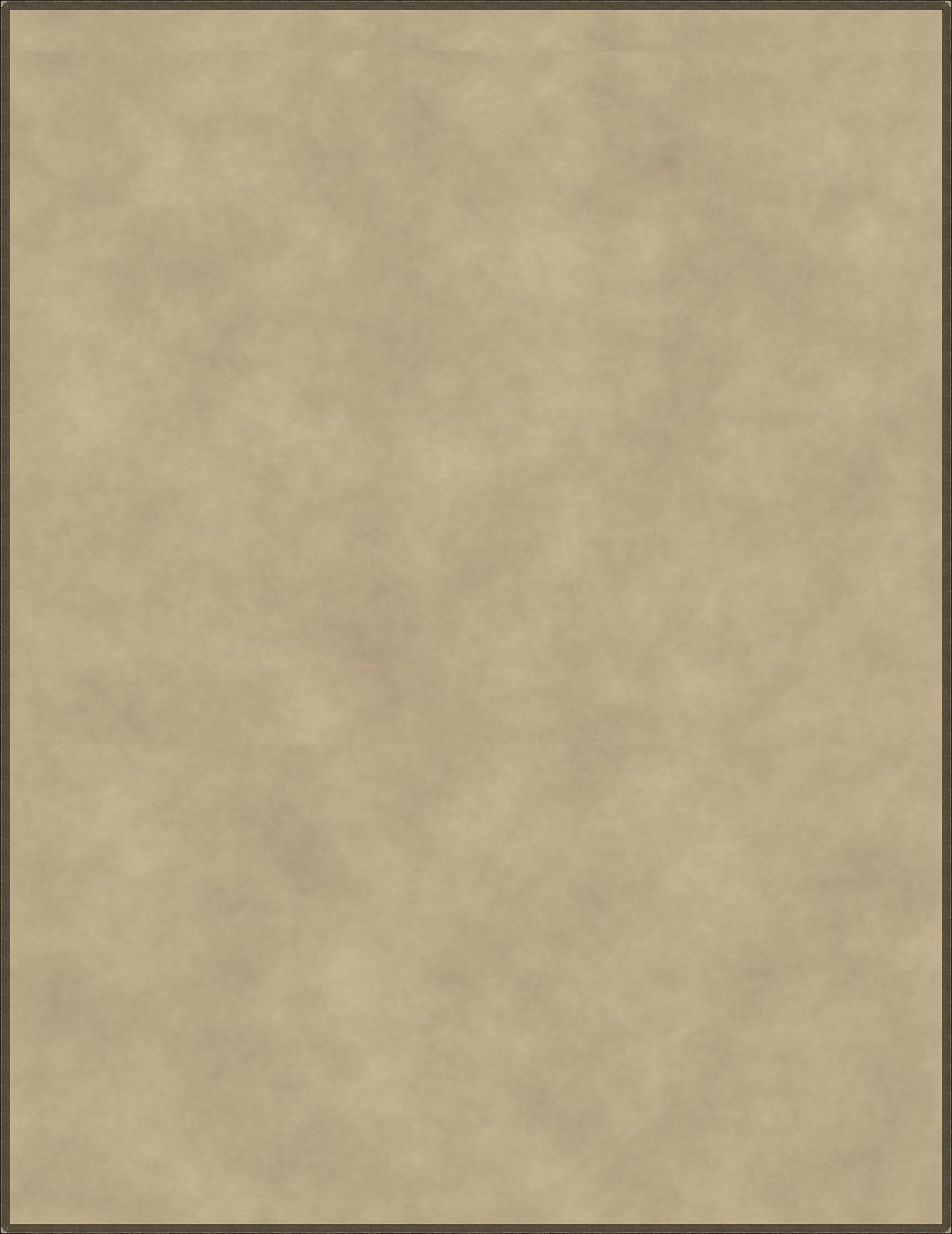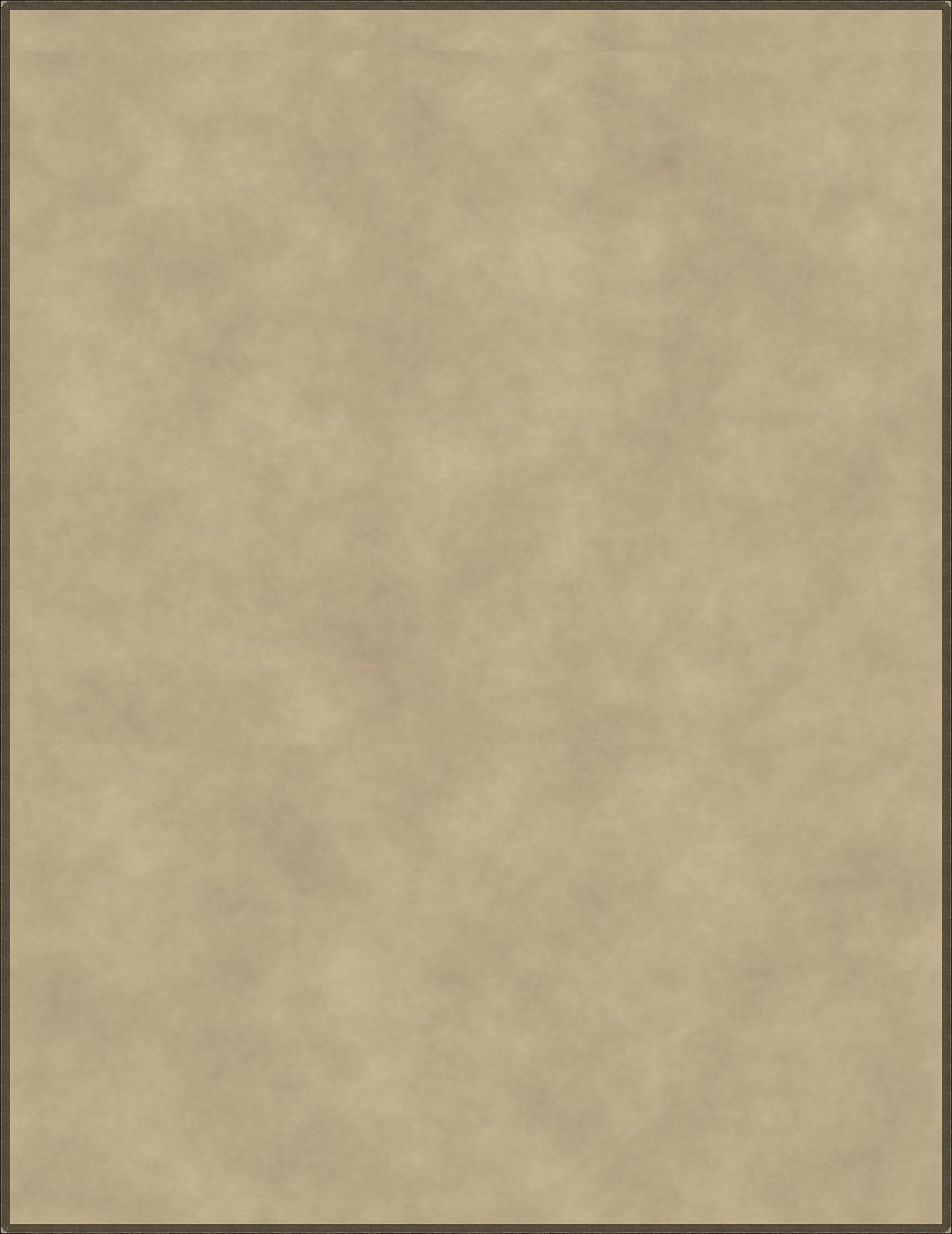- All items can be clicked to toggle them as opaque/translucent.
- The Achievement Diary items will loop through their tiers.
- You can edit the number of clues you have done at each clue scroll tier.
- In order to download your image, click the "Render image" button.
- In the space to the right, a preview of your image will appear. To download it in full resolution,
right click the preview and click "Save image as ...", where you can select a name and location.
WARNING: This page is not designed for mobile use. Feel free to look around, test it and use it, but be aware that results may not be optimal.